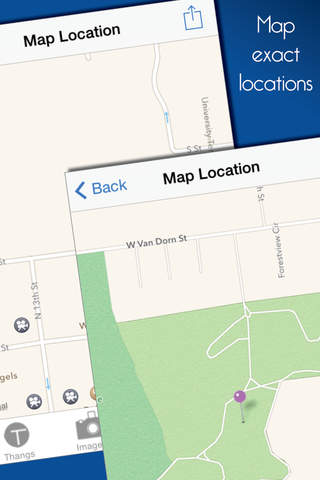Thang Tank app for iPhone and iPad
Developer: Lightning Pilot
First release : 13 Jan 2015
App size: 3.75 Mb
Thang Tank makes a detailed record of your worldly possessions, experiences, and interests in one iPhone app. This powerful tool helps you identify and track what you possess, what you want or need, or what you have experienced using detailed text, photos, folders, and location mapping. The records you create may include phone numbers, email addresses, web addresses, and location maps, which can be accessed directly from within the app. You collect information about important items and manage that information in one place. You gain personal productivity through seamless integration of several of the iPhones most basic features.
Thangs are whatever you say they are – items you own, events, favorite places to visit, or maybe your business assets. Document holiday experiences or special collections. Map the Location of your Thangs; associate an Image or two with each.
Thang Tank supports your detailed planning and your impulsive behavior. Store notes, email addresses, phone numbers, web addresses, or locations for each entry. Record only the information you need. Whatever is important to you, Thang Tank helps you manage it all.
Thangs – Create an entry for anything you want to record or remember. Enter the name, description, cost and other details.
Images – Add some images. Maybe a front, side and rear view of your antique clock. Create images using your iPhone’s camera and automatically store them in your camera roll.
Folders – Associate your Thangs, Images, and Locations with a Folder. Place all your favorite restaurants in one Folder or books you want to purchase in another.
Locations -- Is your life scattered everywhere? Map and assign addresses to place each Thang, Image or Folder in its exact location.
FEATURES
• Effortless tracking and record keeping of your personal assets and interests.
• Store detailed entries or just the minimum information you need.
• Start anywhere with what you deem most important: Thangs, Images, Folders, or Locations.
• Share entries via email, text message, or Twitter and Facebook.
• Place calls to phone numbers you assign to the Thangs, Images, Folders, and Locations.
• Store information from your address book including phone numbers, email addresses, or street addresses.
• Special Note: Some features such as placing phone calls or using a camera will only be enabled on devices that have such features.